Traditional classroom protocols have radically changed. Chalkboards are a thing of the past; no longer is it required that desks be in linear rows; and many teachers have advanced degrees in specialized areas of education.
We're now in a time when advancement in teaching styles intertwined with cutting edge technology has catapulted children with special needs into a much brighter future than ever before.
Tablet-Mania
The integration of portable tablet technology, namely the iPad, is now boosting special needs learning rather than cumbersome and often expensive assistive devices. Jason Murray, technology coordinator at the Cornwall-Lebanon School district in Pennsylvania (which includes general, special needs and inclusive programs) talks about tablet tech in the The Journal:
"Students set up pictures in a matrix format and then, when they touch a picture, the iPad speaks for them. By moving over to this technology, we've not only saved money but we've also introduced more mobility and flexibility for our students," says Murray.
The expense can often be managed through community fundraisers and grants that put tablets within reach of the kids and classrooms with the most acute needs.

A Rubric to Consider
Tablets aren't for every child of course. EdTech Review posted a practical guide to applying "various strategies" to matching a child to the most suitable tool, minimizing the risk of confusion or frustration.
For example, if a device or software offers a computer audio reading of the text, there is a chance that the child is no longer following the words. This may also occur when working with voice recognition or word prediction devices. A child you are trying to teach to write now may use these tools as a crutch, essentially stripping learned capabilities.
Introducing a tablet or smartphone to a child can be overwhelming if not supervised properly. Even if this is done within the context of apps oriented towards your child's needs, make sure that they understand things like how the smartphone or tablet works, as well as the specific functionality being presented to them.
It is also important to take into consideration the actual physical dexterity involved in using certain classroom technology. Is it too cumbersome to maneuver? Are the visuals and text easy to follow? These and more questions should be contemplated to make sure the technology matches the kid.
Here are some challenges to consider when looking to introduce tech into learning:
- Mild Cognitive Challenges (MCC) - For reading, consider text-to-speech and interactive storybooks. Writing can be applied through voice recognition and word prediction software while mathematics learning may include "graphing software, drills, games and tutorials."
- Moderate to Severe Cognitive Challenges (MSCC) - Those that fit this criteria are recommended software that encourages functional skills such as basic life lessons regarding everyday interactions to managing money in daily situations. Video and/or audio platforms (depending on the child) may enhance functional behavior that eventually enables a crossover into community-based behavior.
- Physical Challenges - Assistive tools for physical disabilities are always applied depending on the specific affliction. This may include a large, wireless computer mouse including joysticks and rollerballs; mobile lap tables; adjustable height mobile chairs; and eye/hand controls.
- Sensory Challenges - Text-to-braille, screen readers, screen magnifiers with "built-in computer screen magnification control panels" and FM amplification systems are some examples of assisting those with sensory challenges.

Tech Exploration is Often Free
Go ahead and explore, especially the free technology resources. There are many applications worth a try even if there's advertising or a next level pay option involved. By perusing these free platforms, you may be able to create a trial and error test with your child until you find the right fit. Some free titles include:
- Bookshare (204,000 digital books)
- Dictation for IOS
- Dragon Dictation
- Firefox with add-ons
- Gmail (with text-to-speech readers, easy to use calendars, spell check and more)
- LibriVox (public domain audiobooks)
- Siri/Vlingo (free voice activated controls for iPhone or Android)
- WordTalk (free Windows text-to-speech)

Stay Plugged In
Your child may not only embrace these rapidly changing, highly usable technologies but chances are they will become second nature. Yet, it is important to not let these devices, platforms and software remove you from the equation.
Remaining hands-on is essential to keeping your child on a valuable, educational track. You can even add in incentive charts that offer goals (possibly with rewards attached) regarding your child's progress while using classroom as well as in-home technology. Enjoy the bonding opportunity too.
The current wonders of special needs classroom tech are just beginning. As more innovation, materials and specifically targeted mechanical/digital applications improve, so too will each special needs child's future.
Felicity Dryer is a mom with a child with special needs. She loves finding relevant uses for new technology.











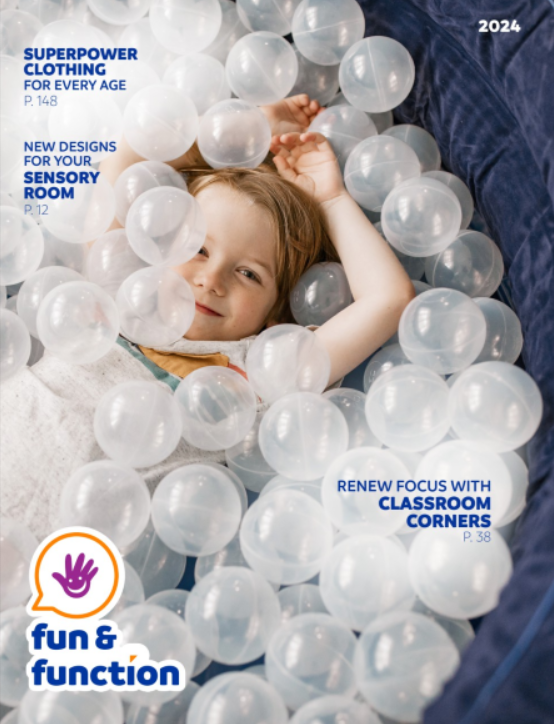










Comments